This post contains some notes on formatting blog posts using org2blog.
This is the second blog entry in a tutorial on posting using org2blog in Emacs.
- How I made my first blog entry How to get started with org2blog in Emacs, and to create create blog entries on WordPress.
- Some notes on formatting blog posts using org2blog Instructions how to format, and to create diagrams using Emacs org -mode
- Customize WordPress: Understand how to configure WordPress, and how to write blog entries in order to make blog more easily approachable
Table of Contents
Creating Table of Contents
Table of contents is created using a #+TOC -directive. For example, this post uses
#+TOC: headlines 1
to create table of contents for headings on level 1.
Links and Font Styles
The paragraph
Consult org manual on font styles for more instructions on using bold, italics, or verbatim styles.
was created using the following text in org-buffer
Consult [[http://orgmode.org/manual/Emphasis-and-monospace.html][org manual on font styles]] for instructions to for using *bold*, /italics/, or =verbatim= styles.
Adding Source Code
Structural element #+BEGIN_SRC adds source code, for example
#+BEGIN_SRC ruby
def hello
puts "Hello world"
end
#+END_SRC
results to
def hello puts "Hello world" end
See org manual on literal examples for more details
Diagrams and Drawings
Ascii Art and Ditaa
Emacs-fu has a nice blocg post documenting Emacs picture-mode. The post also covers artist-mode, and explains how to use ditaa to convert Ascii art into proper bitmap graphics.
In short, use
<s<TAB>to create #+BEGIN_SRC element block. (See org manual on easy templates for explanation, and more examples for generating blocks in org-mode)M-xpicture-mode to enter into picture -mode- control cursor movements
C-c<Up Arrow>, … C-cC-cto resume back to org -mode
For example, an Ascii art block
#+BEGIN_SRC ditaa :file images/hello.png +----------------+ | | | Hello World! | | | +----------------+ #+END_SRC
is converted to  image.
image.
Hint 1: To minimize bitmap generation overhead, use a separate buffer for ditaa drawings, use C-c C-c to generate bitmap, and embed [[./images/hello.png][]] the generated image file into the post.
Hint 2: To generate all pictures in the buffer export it to HTML scratch buffer (C-c C-e hH).
Hint 3: to create link to image instead of embedding, use description text in org link -element. For, example
[[./images/hello.png][link to image]]
Graphviz Diagrams
Following code
#+BEGIN_SRC dot :file ./images/hellodot.png :cmdline -Kdot -Tpng
digraph {
Hello -> Dot
}
#+END_SRC
results to 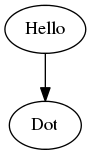 .
.
Notice: dashes are not allowed in the file name (at least in my setup).
Including Files
Other files may be included using #+INCLUDE: directive. For example,
#+INCLUDE: "./2015-05-13 org-formatting-inc.org"
includes following content
Header in included file
Included file imported a picture
 .
.
Mitäs täällä tapahtuu?
LikeLike
Opiskellaan blogin kirjoittamista
LikeLike